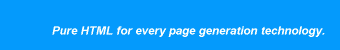|
|
|
|
Quick Start
-
Download Dynamator.
-
Download JTidy.
-
If your JDK predates 1.4, download
Xerces-J.
-
Add downloaded JARs to your classpath. For example:
DOS: autoexec.bat
SET CLASSPATH=%CLASSPATH%;d:/dynamator-1.5/dynamator.jar
SET CLASSPATH=%CLASSPATH%;d:/xerces-1_1_3/xerces.jar
SET CLASSPATH=%CLASSPATH%;d:/jtidy/lib/tidy.jar
UNIX: .profile
CLASSPATH=${CLASSPATH}:~/dynamator-1.5/dynamator.jar
CLASSPATH=${CLASSPATH}:~/xerces-1_1_3/xerces.jar
CLASSPATH=${CLASSPATH}:~/jtidy/lib/tidy.jar
export CLASSPATH
-
Verify your installation by trying to recreate a
generated file in the examples directory:
prompt> cd examples/jsp
prompt> cp HelloWorld.jsp HelloWorld.jsp.original
prompt> java dynamate HelloWorld.html
prompt> diff HelloWorld.jsp HelloWorld.jsp.original
Only the generation timestamp should be different.
If you are using jview instead of
java on Windows, and you get the error 'class not
found' for some class in a java package, run
clspack -auto to create the classes.zip file
required by jview.
-
To use Dynamator with Ant:
build.xml
<taskdef name="dynamate" classname="dynamator.ant.DynamateTask">
<classpath>
<pathelement location="lib/dynamator.jar"/>
<pathelement location="lib/Tidy.jar"/>
<!-- add xerces.jar and xml-apis.jar for JDK 1.1-1.3 -->
</classpath>
</taskdef>
...
<--
Convert HTML files in directory tree 'html' to JSP using
corresponding Dynamator files in directory tree 'dyn',
removing HTML indentation and comments, and placing
output into directory tree 'htdocs'.
Check timestamps of dynamator include files (suffix '.dyninclude')
as well as HTML and Dynamator files.
-->
<dynamate
srcdir="html"
matchdir="dyn"
destdir="htdocs"
destsuffix="jsp"
includes="**/*.html"
includeds="**/*.dyninclude"
indent="false"
stripComments="true"
/>
-
Read the 20 minute Guide.
-
Take a look at the examples.
(There are many more JSP examples in the distribution.)
-
Print out the
Dynamator Quick Reference.
-
Read the Dynamator
syntax documentation, and the
program-language-specific documentation for the server
pages technology you will be using.
-
Read the tutorial (in the distribution) for detailed
information about common HTML and XML transformations.
|
|
|