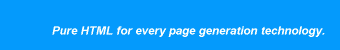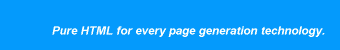Dynamator Tutorial
This tutorial describes how to use Dynamator to create
JavaServer Pages. To get the most benefit out of this tutorial, you
should already know HTML, Java, and JSP. However, the basic
concepts apply to all server pages technologies.
- Example 1a: Hello
World
- Must reading. Explains the files required and how to run
Dynamator. Shows how to replace the content of an HTML element
with a program expression to be evaluated at run-time.
- Example 1b:
Hello World Bean
- Using JSP bean elements like jsp:useBean and
jsp:getProperty.
- Example 2:
Arbitrary Text
- How to replace an arbitrary section of text not originally
associated with an HTML element.
- Example 3:
Dynamic Attribute
- How to manipulate attribute values.
- Example 4: Text
Echo
- Simple forms processing.
- Example 5: Adding
'class'
- Applying the same transformation to multiple elements.
- Example 6: If
- Selecting HTML elements to be output.
- Example
7: Where No ID or Class Belongs
- Providing behavior for elements that don't support id or
class.
- Example 8:
Where No HTML Belongs
- Providing behavior where there isn't an obvious place to put an
HTML element.
- Example 9:
Iteration
- Iterating over list elements, option lists, table rows,
definition lists, and arbitrary elements. (Multiple examples)
- Example 10: XML
- Using Dynamator to create JSP pages that generate XML.
JSP, JavaServer Pages, and JavaBeans are trademarks of Sun
Microsystems, Inc.