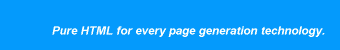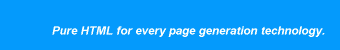Ant task to Dynamate an XML or HTML file, creating a server page
or program.
| attribute |
description |
default value |
required? |
| destdir |
The root directory for output files.
If this value begins with an asterisk, the remaining value is
appended to the name of the directory in which the input file
is found.
|
|
required |
| destsuffix |
The suffix Dynamator is expected to give to
output files. This value is only used to locate the
output file. The file suffix is determined by the
<dynamator> tag within the Dynamator file.
|
|
required |
| dynfile |
The Dynamator file to be applied to argument template files.
Overrides file name matching.
|
|
optional |
| dynsuffix |
The suffix Dynamator is expected to use for Dynamator
files.
|
dyn |
required |
| srcdir |
The root directory for Dynamator argument files.
This directory is used to locate files identified with the
includes attribute. Usually, this is the directory
that contains template files (e.g. html or xml).
|
|
required |
| matchdir |
The root directory for files to be matched to Dynamator
argument files. If argument files are template files, then
this is the directory that contains Dynamator files. If
argument files are Dynamator files, this is the directory
that contains template files.
|
srcdir |
optional |
| encoding |
Use the Java character encoding specified to read the
input file.
|
ASCII |
optional |
| excludes |
Comma-separated list of filepath patterns to be excluded
during template file selection.
If omitted, all files under srcdir are included.
|
|
optional |
| force |
'true' to cause Dynamator to rebuild all files regardless of
their timestamps.
|
false |
optional |
| gencomment |
'false' to omit the file generation comment from the output
file.
|
true |
optional |
| ignoreasxml |
'true' to always convert HTML to XML, even if the asxml
file is newer than the HTML file.
|
false |
optional |
| html |
'true' to treat all template files as HTML.
If not specified, files having a suffix other than
".html" or ".htm" are treated as XML.
|
false |
optional |
| xml |
'true' to treat all template files as XML.
If not specified, files having a suffix
".html" or ".htm" are treated as HTML.
|
false |
optional |
| bodyonlyhtml |
'true' to process template files as Body-Only HTML.
This option generates server page files that output HTML
fragments to be inserted into the body of the page.
The template file is processed by JTidy, but the
<html>, </html>, <body>, and </body>,
tags and the <head> element are all removed.
|
false |
optional |
| includeds |
Comma-separated list of filepath patterns of dynamator files
included using Dynamator's include mechanism. These files
are assumed to reside under 'matchdir' (which means that this
option won't work when dynamator files are in 'srcDir'; I'll
figure that out later).
If specified, target files are rebuilt if they are older than
any of these files.
Example:
**/*.dyninclude
|
|
optional |
| includes |
Comma-separated list of filepath patterns to be included
during argument file selection. These are usually template
file names.
If omitted, all files under srcdir are included.
Example:
**/*.html
|
|
optional |
| includepath |
A colon- or semicolon-separated list of directories
to be searched for included files.
|
|
optional |
| includepathref |
A reference to a path specifying the directories
to be searched for included files.
|
|
optional |
| indent |
'false' to not indent output.
|
true |
optional |
| pretend |
'true' to cause no action to be taken.
Use with 'ant -v' to report what would have been done
(like make -n).
|
false |
optional |
| reportversion |
'true' to report the Dynamator version.
|
false |
optional |
| stripcomments |
'true' to remove all HTML or XML comments from the generated
file.
|
false |
optional |
| templatedir |
Directory containing templates referred to in the dynamator
tag's template attribute.
|
|
optional |
| trace |
'true' to output an execution trace. Any other value is used
as a filename for trace output.
|
false |
optional |
| validate |
'true' to validate Dynamator files; false to process without
validation.
|
true |
optional |
The 'includepath' attribute is a path-like structure and may be set
using a nested 'includepath' element.