

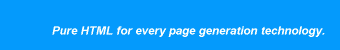
 |
 |
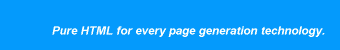 |
Creating Dynamically Populated Table RowsThis example shows how to output the elements of a collection as rows of a table. Usually this is done when the elements are themselves objects with multiple attributes that merit display. PageThis example is a page that shows current threads: HTMLTo repeat table rows for each element of a collection, add a 'class' attribute to the the 'tr' element. CurrentThreads.html
<!DOCTYPE HTML PUBLIC "-//W3C//DTD HTML 4.01 Transitional//EN">
<html>
<head>
<title>Currently Executing Threads</title>
</head>
<body>
<table border=1>
<tr align="center">
<td>Name</td>
<td>Priority</td>
<td>Daemon?</td>
<td>Alive?</td>
<td>Running?</td>
</tr>
<tr class="threads" align="center">
<td class="name">thread-2</td>
<td class="priority">5</td>
<td>
<span class="isDaemon">Y</span>
<span class="isNotDaemon"> </span>
</td>
<td>
<span class="isAlive">Y</span>
<span class="isNotAlive"> </span>
</td>
<td>
<span class="isInterrupted"> </span>
<span class="isNotInterrupted">Y</span>
</td>
</tr>
</table
</body>
</html>
Dynamator FileAs with the previous example, the Dynamator file uses the 'foreach' element: CurrentThreads.dyn
<dynamator language="jsp">
<prolog>
<%@ page session="false" %>
<%
ThreadGroup tg = Thread.currentThread().getThreadGroup();
Thread[] threads = new Thread[tg.activeCount()];
int n = tg.enumerate(threads);
if ( n < threads.length )
{
Thread[] newThreads = new Thread[n];
System.arraycopy(threads, 0, newThreads, 0, n);
threads = newThreads;
}
%>
</prolog>
<class name="threads">
<foreach i="iThreads" type="Thread[]" element="thread">
threads
</foreach>
<attr name="id">
<discard/>
</attr>
</class>
<class name="name">
<content>thread.getName()</content>
</class>
<class name="priority">
<content>thread.getPriority()</content>
</class>
<class name="isDaemon">
<if>thread.isDaemon()</if>
</class>
<class name="isNotDaemon">
<if>!thread.isDaemon()</if>
</class>
<class name="isAlive">
<if>thread.isAlive()</if>
</class>
<class name="isNotAlive">
<if>!thread.isAlive()</if>
</class>
<class name="isInterrupted">
<if>thread.isInterrupted()</if>
</class>
<class name="isNotInterrupted">
<if>!thread.isInterrupted()</if>
</class>
</dynamator>
JSP fileAfter processing with Dynamator, the resulting JSP file looks like this: CurrentThreads.jsp (generated by
Dynamator)
In ActionIf you are viewing this page in a servlet engine, you can see the generated page in action. |
||||||
|
Page last updated 01 April 2004 |
Copyright 2001-2004 by Jay Dunning. All rights reserved. |
hosted by |
||||